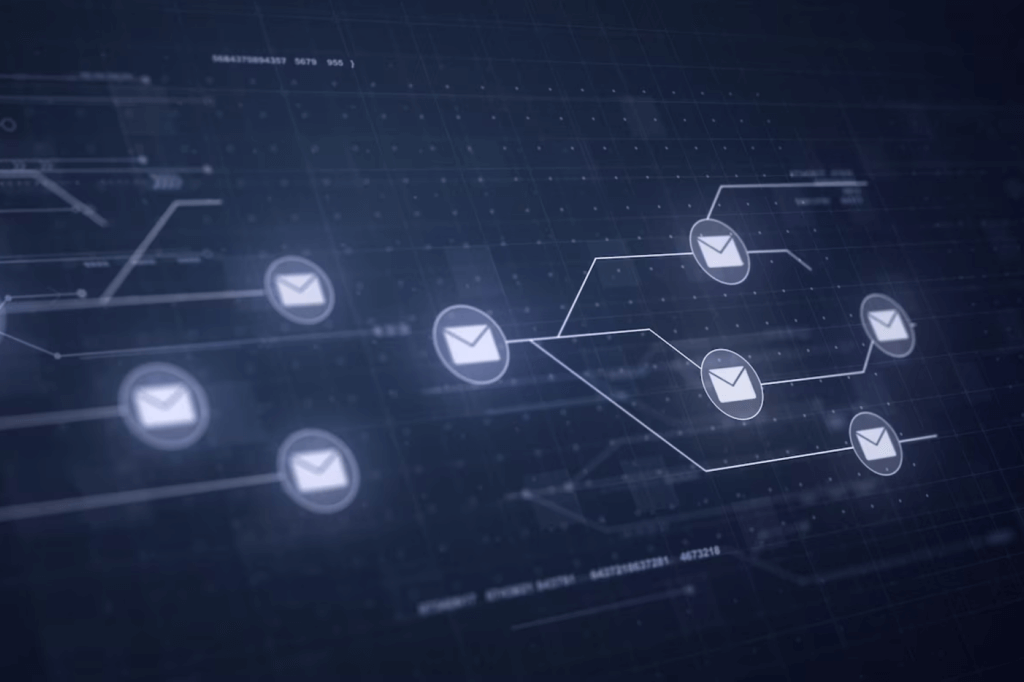In today’s digital landscape, email is one of the most widely used communication tools for personal and business correspondence. However, with its widespread adoption comes increased security risks, as email is often the primary entry point for cyberattacks. Phishing, malware, ransomware, and data breaches are some of the most common threats organisations face via email. Safeguarding communication channels requires a robust approach to email security, encompassing technical solutions, employee training, and adherence to best practices.
This article will explore the best practices for securing email communications to ensure business operations remain safe, maintaining data privacy, and minimising cyberattack threats.
Understanding the Threat Landscape
Before discussing best practices, it is essential to understand the types of threats email systems face. Businesses can tailor their security measures to combat the most relevant risks.
- Phishing Attacks: Phishing is a form of social engineering where attackers attempt to deceive recipients into revealing sensitive information, such as passwords or financial details. These emails often appear to come from legitimate sources but contain malicious links or attachments.
- Malware and Ransomware: Email is one of the primary vectors for distributing malware, including ransomware. Malicious attachments, such as executable files or links to compromised websites, can introduce malware into an organisation’s network, encrypt data, or take systems hostage.
- Business Email Compromise (BEC): In a BEC attack, cybercriminals impersonate high-level executives to trick employees into transferring money or sharing confidential data. These highly targeted attacks can result in significant financial losses and data breaches.
- Spam and Unsolicited Messages: Although spam may seem like a mere nuisance, it can serve as a cover for more malicious activities. Attackers often hide malware or phishing attempts in seemingly harmless spam emails.
- Data Leaks and Misdelivery: Sensitive information can be accidentally sent to unintended recipients, leading to data leaks. Poorly secured email systems also risk interception by unauthorised parties, putting private data at risk.
Best Practices for Email Security
Implementing email security best practices requires a multi-layered approach. Combining technological solutions with user awareness and policy enforcement can significantly reduce the risk of falling victim to email-based threats.
Implement Strong Authentication Methods
One of the most effective ways to secure email accounts is by enforcing robust authentication mechanisms. Given the sophistication of modern cyberattacks, simple username-password combinations are no longer sufficient.
- Multi-Factor Authentication (MFA): MFA requires users to provide multiple pieces of evidence (factors) to authenticate their identity. It typically includes something they know (password), something they have (authentication app or token), and something they are (biometrics). Even if a password is compromised, MFA adds an extra layer of security, making it harder for attackers to access email accounts.
- Single Sign-On (SSO): Implementing SSO reduces the number of credentials employees need to remember while maintaining strong security controls. Combined with MFA, SSO enhances convenience and security across multiple systems, including email.
Use Secure Email Gateways
A secure email gateway acts as a filter between your email server and the outside world. It scans inbound and outbound emails for malicious content and enforces security policies.
- Spam Filtering: A good email gateway should include advanced spam filtering capabilities to block unsolicited emails before they reach the inbox. It reduces the risk of employees clicking on malicious links or opening dangerous attachments.
- Anti-Phishing Protection: Look for gateways that offer specialised protection against phishing attacks by identifying and blocking known phishing domains, verifying sender authenticity, and detecting spoofing attempts.
- Attachment and URL Scanning: Attachments and links within emails are common vectors for malware. Secure email gateways can scan these for malicious content, blocking potential threats before they reach the recipient.
Encrypt Sensitive Emails
Encryption ensures that emails containing sensitive information are only readable by the intended recipient. It is essential for businesses that deal with confidential client information, financial data, or intellectual property.
- Transport Layer Security (TLS): TLS is a protocol that encrypts emails in transit, ensuring that unauthorised parties cannot intercept the content. Ensure that your email provider supports TLS for secure communication between email servers.
- End-to-end Encryption: For the highest level of security, consider implementing end-to-end encryption. This method ensures that only the sender and recipient can access the email’s content, with no intermediaries (including email providers) able to read it.
- S/MIME and PGP are standard encryption protocols allowing users to send signed and encrypted emails. S/MIME (Secure/Multipurpose Internet Mail Extensions) and PGP (Pretty Good Privacy) ensure that the email content is protected and that the recipient can verify the sender’s authenticity.
Implement Robust Email Policies
Technology alone cannot protect against email threats. Organisations must also enforce strong email usage policies to govern how employees interact with email systems.
- Limit External Forwarding: Prohibit or restrict the forwarding of emails to external addresses, especially if they contain sensitive or confidential information. It reduces the risk of data leaks.
- Data Loss Prevention (DLP): Implement DLP solutions that monitor and control the transmission of sensitive information via email. DLP systems can automatically flag or block emails that contain sensitive data such as credit card numbers or personally identifiable information (PII).
- Employee Monitoring and Reporting: Provide employees with clear guidelines for handling suspicious emails. Encourage them to immediately report phishing attempts, unexpected attachments, or other unusual email activity to the IT department.
- Regular Employee Training and Awareness: Even the most advanced email security systems can only succeed if employees know the risks and how to spot potential threats. Regular training and awareness programs are crucial to maintaining email security.
- Phishing Simulations: Conduct regular phishing simulations to test employees’ ability to recognise phishing attempts. Follow up with training for those who fall for the simulations to improve their awareness.
- Security Awareness Programs: Educate employees on recognising common email threats, such as suspicious links, unexpected attachments, and requests for sensitive information. Training should also cover safe email habits, such as not clicking on links from unknown senders and verifying the legitimacy of requests.
Keep Email Systems and Software Up-to-Date
Outdated software and systems are prime targets for cybercriminals looking to exploit vulnerabilities. Regular updates are essential for maintaining the security of your email infrastructure.
- Email Server Updates: Ensure your email servers are up to date to protect against newly discovered vulnerabilities. Email platforms like Microsoft Exchange and Google Workspace frequently release security updates to address emerging threats.
- Client Software Updates: Email client software like Outlook or Thunderbird should also be updated. Attackers can exploit vulnerabilities in client software to gain unauthorised access to email accounts or distribute malware.
Backup Emails Regularly
A secure email data backup can be invaluable in a ransomware attack or system failure. Regular backups ensure that critical communications and records are not lost.
- Cloud Backups: Many modern email services offer built-in cloud backup solutions. These backups are stored offsite and can be restored quickly in an emergency.
- Encrypted Backups: Ensure your email backups are encrypted to protect sensitive data from unauthorised access.
Email security is a critical component of any organisation’s cybersecurity strategy. However, as one of the most commonly used communication tools, email is also vulnerable to cyberattacks. Implementing best practices such as strong authentication, encryption, secure email gateways, and regular employee training can significantly reduce the risk of email-based threats.
By adopting a proactive approach to email security, businesses can protect sensitive information, maintain trust with clients, and ensure the smooth operation of day-to-day communications. In a world where cyber threats constantly evolve, safeguarding communication channels is no longer optional but essential.
Contact our team today to ensure your organisation’s email security is up to industry standards and fully protected from evolving cyber threats. We offer tailored solutions, expert advice, and proactive strategies to safeguard your communication channels and secure your business. Don’t wait until it’s too late—contact us now and let us fortify your email security!